How to Make a Houzz Ideabook – A Visual Step by Step Tutorial
Have you heard about Houzz Ideabooks?
They’re really fun to make – like a recipe box for home, design and furnishing ideas. By organizing your favorite design ideas visually and virtually, you can easily share them with anyone, anywhere – friends, family, design professionals, etc. It’s a great way to bring your creative design vision to life.
So how do you create a Houzz Ideabook? Follow these simple steps to get started:
Browse images. Once you are a member and your account has been confirmed, you will want to spend some time browsing Houzz’s home design images for ideas. According to Houzz.com, users can filter pictures by style, space or metro region.
Begin selecting photos. See an idea that inspires you in a Houzz photo? Click on the image and you will be offered a series of options such as the ability to comment on the photo, post it to a community “buzzboard,” add your own personal, private notes to the photo with your thoughts, and, most importantly, add it to an existing or new Ideabook. Click on “Or New Ideabook,” add a title and your Ideabook is created.
Create content. Add additional photos that inspire you based on the theme of the particular Ideabook. Make notes about what you find inspiring about every image. There is no limit to how many images and notes you can add to an Ideabook. Have fun with it!
First, you’ll want to find a room or house design that you love.
You’ll note that all of The Bungalow House Plans have a little Houzz ‘add’ button (see the image below).
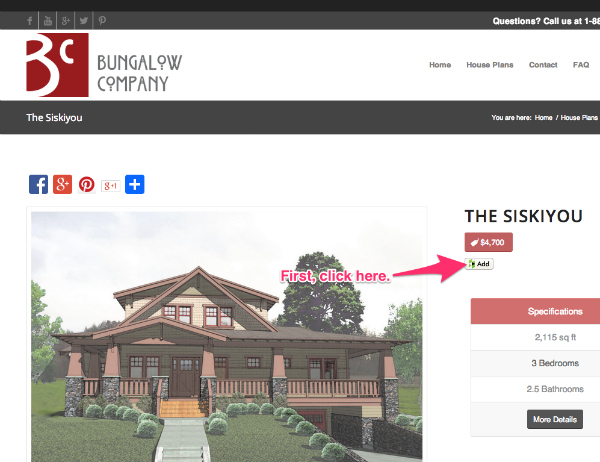
Once you click ‘Add’, you’ll see the screen below. Here you can sign in if you already have a Houzz account, or you can create a new account.
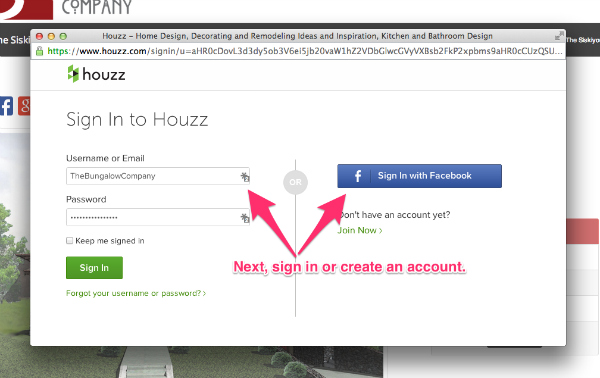
Once you’ve joined, you’ll get the option to add the house plan either to an existing Ideabook or you can create a new one.
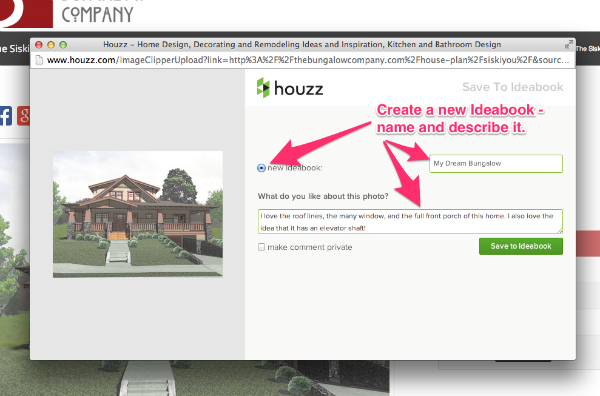
Then click on ‘Go to your Ideabook’
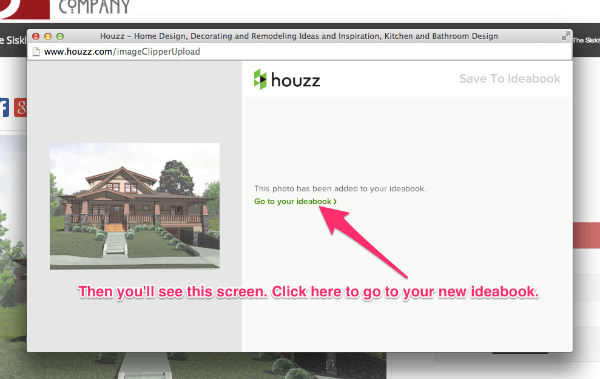
Here’s what it will look like. Now you need to find furnishings and design ideas to add. Click on ‘Add Photo or File’.
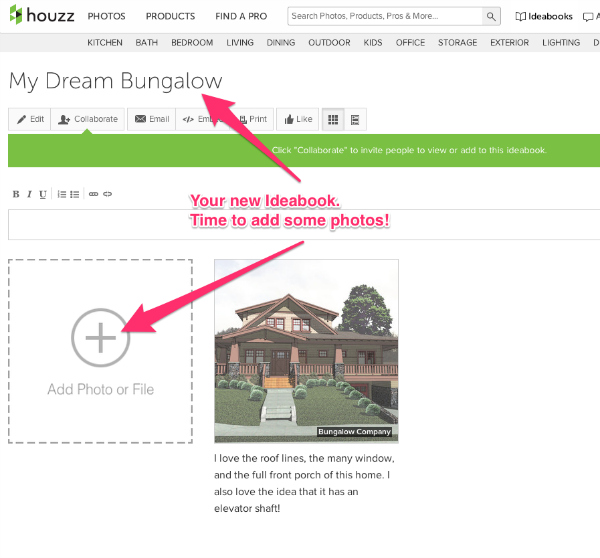
You’ll see the screen below. If you want to add images from all over the web, then you’ll want to add the Houzz bookmarklet. It will add a little button to your Chrome toolbar where you can easily add images to your Ideabook from any website.
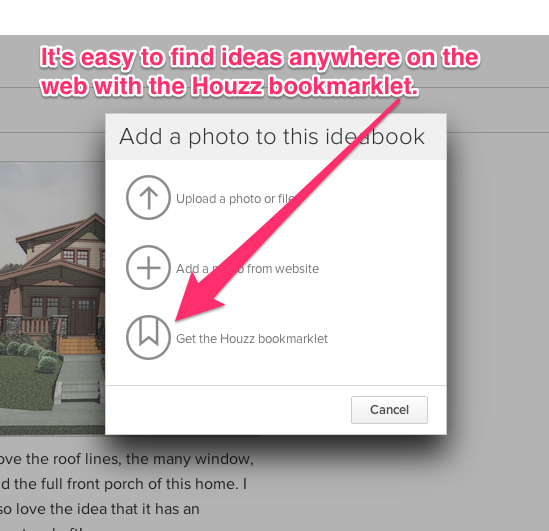
Once you click ‘Get the Houzz bookmarklet’, you’ll see the screen below. Click on the Houzz icon.
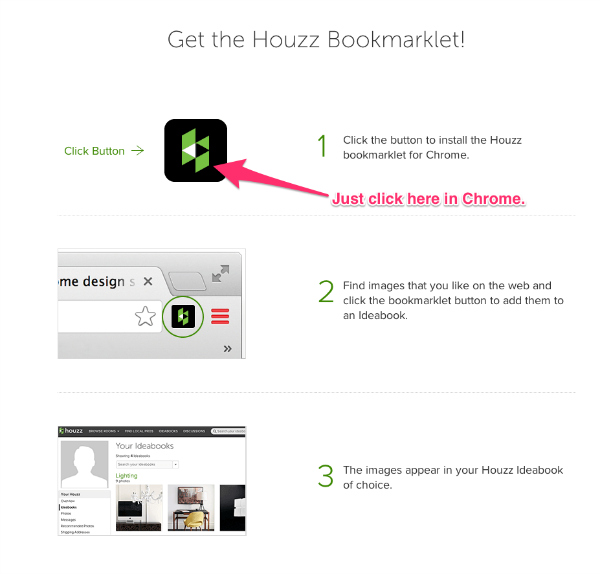
Now you’ll always have the Houzz bookmarklet and can add photos and ideas from any website.
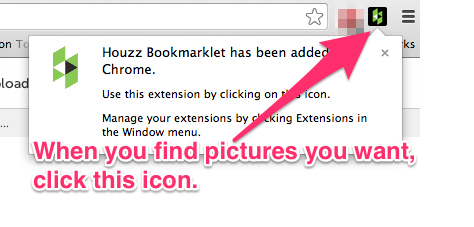
For example, look at this great doorbell I found on Pinterest. I click the bookmarklet and add it to My Dream Bungalow Ideabook.
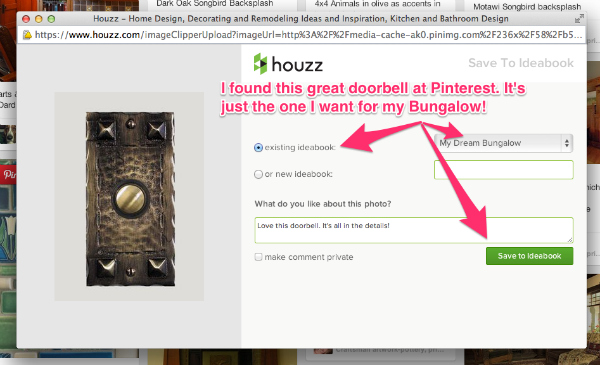
I also found this great living room, so I add that too.
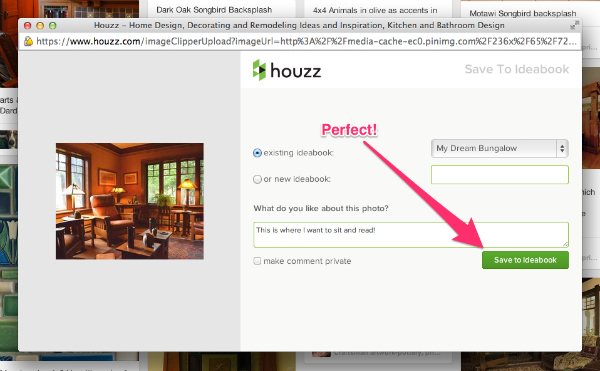
Now I want to see my Ideabook in progress, so I click on ‘Go to your ideabook’ (pictured below)
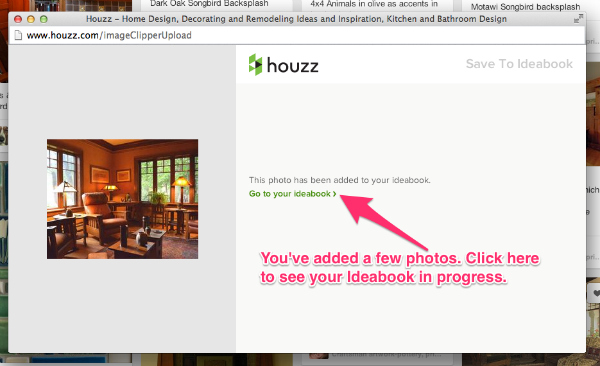
I’m liking it!
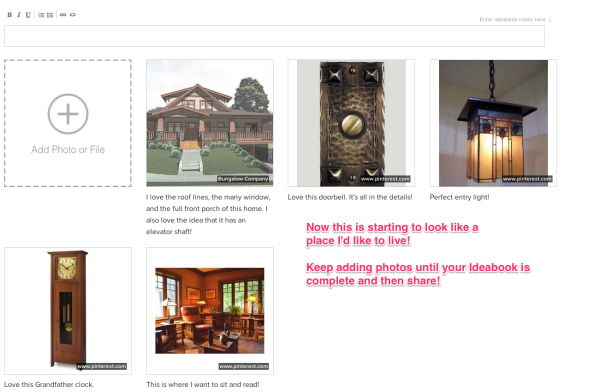
But I want to see what else I can add from the Houzz product library. So I click on ‘Products’, then choose ‘Craftsman’ style.
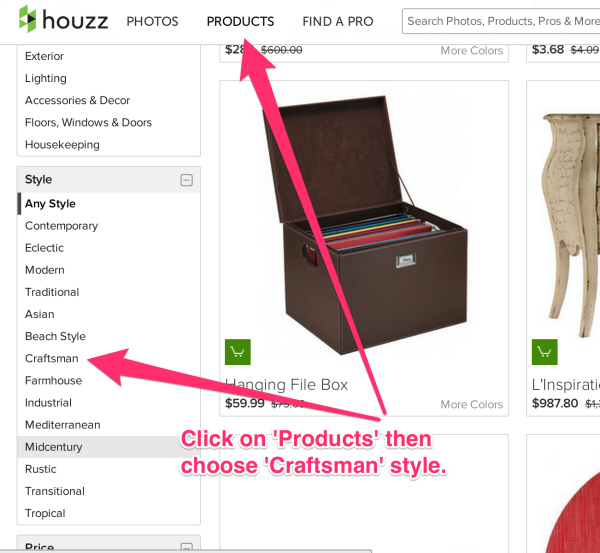
I find this great dining room table, hover over it and click ‘+’ to add it to my Ideabook.
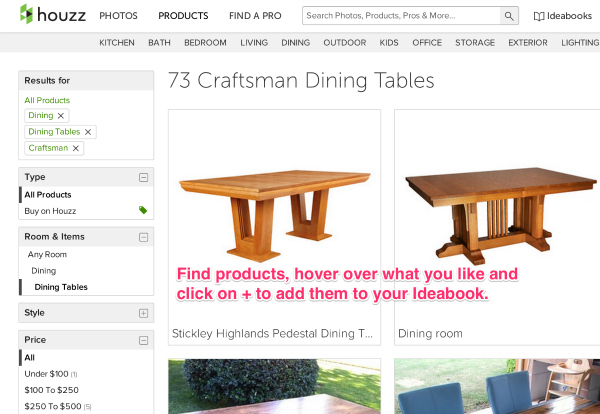
We’d love to see the Bungalow Ideabooks you create. Please share them with us on Facebook, Google+, or Twitter.
More about Houzz
Houzz is an online community designed to be a collaborative platform for home remodeling and design, bringing homeowners and home professionals together. The site contains millions of photos organized by room type and style, along with an online catalog of over 1.5 million products curated by hand-picked Houzz.com experts.
In the Houzz community, members can locate home professionals in the area, discuss housing ideas and issues with others in the community, seek advice, or just browse photos and products.
There are many things you can do with an Ideabook once it is created. Share it with the Houzz community, for example. Embed it on your personal website or blog. Give access to your favorite interior designer or home improvement professional to help them implement your vision.

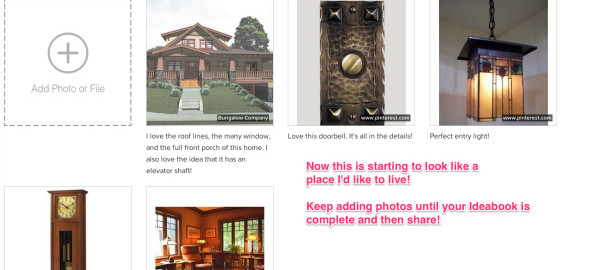


Leave a Reply
Want to join the discussion?Feel free to contribute!